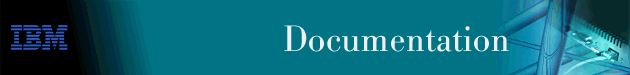
Configuration for NDP is done for each interface. This chapter describes how to use the NDP configuration and operating commands and includes the following sections:
Use the following procedure to access the NDP configuration process.
* talk 6
Config>
After you enter the talk 6 command, the CONFIG prompt (Config>) displays on the terminal. If the prompt does not appear when you first enter configuration, press Return again.
To configure NDP, enter the commands at the NDP6 Config> prompt.
Table 117. NDP Configuration Command Summary
| Command | Function |
|---|---|
| ? (Help) | Displays all the commands available for this command level or lists the options for specific commands (if available). See "Getting Help". |
| add | Adds a router advertisement or parameters. |
| change | Changes a router advertisement or parameters. |
| delete | Deletes a router advertisement or parameters. |
| disable | Disables router advertisement. |
| enable | Enables router advertisement. |
| list | Lists the configuration. |
| set | Sets the DHCP Hop Count. |
| Exit | Returns you to the previous command level. See "Exiting a Lower Level Environment". |
Use the add command to add a router advertisement.
Valid Values: A numeric value identifying a network interface
Default Value: 0
Valid Values: yes or no
Default Value: n
If you specify yes, the DHCPv6 relay agent allows hosts to use local link addresses at address configuration time, even though the DHCPv6 server is not on the same link.
Valid Values: yes or no
Default Value: no
Valid Values: yes or no
Default Value: yes
Valid Values: 0 - 255, where 0 means unspecified by this router
Default Value: 0
Valid Values: 4 - 1800 seconds
Default Value: 600
Valid Values: 3 - (.75 * Maximum router advertisement interval)
Default Value: Maximum router advertisement interval/3
Valid Values: 0 or 4 - 9000 seconds, where 0 indicates that the router is not being used as a default router
Default Value: (3 * Maximum router advertisement interval)
Valid Values: 0 - 3 600 seconds, where 0 indicates unspecified by this router
Default Value: 0
Valid Values: 0 - 3 600 seconds, where 0 indicates unspecified by this router
Default Value: 0
Valid Values: A 32-bit unsigned integer, where 0 indicates that no MTU options are sent
Default Value: 0
| Note: | If you use the multicast servers address, you must enable multicast routing in the box by enabling and configuring Protocol Independent Multicast (PIM). See "Configuring and Monitoring Protocol Independent Multicast Routing Protocol (PIM)" for information. |
Valid Values: Any valid IPv6 address
Default Value: None
Use the change command to change a route advertisement or prefix.
Syntax:
To add a prefix:
Config> p IPv6 IPv6 user configuration IPv6 config> add addr Which net is this address for [0]? 5 New address []? 2002:9::6204 Prefix length must be between 8 and 128 [128]? 64 IPv6 config> exit
To change a prefix:
Config> p ndp6 Neighbor Discovery for IPv6 user configuration NDP6 Config> change prefix Change Prefix Information option for which Prefix address []? 2002:2:: Use this prefix for on-link determination? [Yes]: Use this prefix for autonomous address configuration? [Yes]: n Valid lifetime for Prefix [2592000]? ffffffff Decrement the Valid Lifetime in real time? [No]: Preferred Lifetime for Prefix [604800]? ffffffff Decrement the Preferred Lifetime in real time? [No]:
Valid Values: Any valid IPv6 address
Default Value: None
Valid Values: yes or no
Default Value: yes
Valid Values: yes or no
Default Value: yes
Valid Values: A 32-bit unsigned integer, where X'FFFFFFFF' represents unlimited lifetime
Default Value: 259200 (which is 30 days)
Valid Values: yes or no
Default Value: no
Valid Values: A 32-bit unsigned integer, where X'FFFFFFFF' represents unlimited lifetime
Default Value: 604800
Valid Values: yes or no
Default Value: no
Use the delete command to remove a configured route advertisement.
Syntax:
Use the disable command to disable route advertisement.
Syntax:
Use the enable command to enable route advertisement.
Syntax:
Use the list command to display the NDP configuration.
Syntax:
NDP>list dhcp DHCPv6 Relay Agent ------------------ State Hopcount DISABLED 4 NDP>
NDP config>list ndp6
NDP config>list ra
NDP config>list prefix NDP config>
Use the set command to set the DHCP hop count.
Syntax:
Valid Values:
Default Value: 4
NDP6 Config>set dhcp-hopcount Hop Count [4]? NDP6 Config>
Use the following procedure to access the NDP monitoring commands. This process gives you access to the NDP monitoring process.
* talk 5
+
After you enter the talk 5 command, the GWCON prompt (+) displays on the terminal. If the prompt does not appear when you first enter configuration, press Return again.
Example:
+ p ndp
NDP>
This section describes the NDP monitoring commands.
Table 118. NDP Monitoring Command Summary
| Command | Function |
|---|---|
| ? (Help) | Displays all the commands available for this command level or lists the options for specific commands (if available). See "Getting Help". |
| dhcpv6-relay | Sets DHCPv6-relay counters and parameters. |
| dump | Displays routing tables. |
| list | Displays the configuration. |
| ping6 | Dynamically pings an IPv6 address. |
| Exit | Returns you to the previous command level. See "Exiting a Lower Level Environment". |
Use the dhcpv6-relay command to set DHCPv6-Relay counters and parameters.
Syntax:
Example:
See "Dump routing tables" for information about the dump command.
Use the list command to display the configuration. Only interfaces with RA configured are displayed even though a prefix may exist in the prefix list on other interfaces as a result of IPv6 address configuration.
Syntax:
Example:
NDP>list dhcp
DHCPv6 Relay Agent
------------------
State Hopcount
DISABLED 4
NDP>
NDP>list ndp6
Router Advertisement for Interface 0 (PPP/0):
Hop RA Interval Rtr Reach Retrans
State M O LLA Limit Min - Max Lifetime Time Timer MTU
ENABLED N N Y 0 200 - 600 1800 0 0 0
Advertised Prefixes:
Prefix/Length On-Link Auto Valid/Preferred Life
See "Ping6" for details about the ping6 command.
This section describes dynamic reconfiguration (DR) as it affects Talk 6 and Talk 5 commands.
Neighbor Discovery Protocol for IPv6 (NDP6) supports the CONFIG (Talk 6) delete interface command with no restrictions.
NDP6 supports the GWCON (Talk 5) activate interface command with no restrictions.
The following table summarizes the NDP6 configuration changes that are
activated when the GWCON (Talk 5) activate interface command is
invoked:
| Commands whose changes are activated by the GWCON (Talk 5) activate interface command |
| CONFIG, protocol NDP6, add ra |
| CONFIG, protocol NDP6, change prefix |
| CONFIG, protocol NDP6, change ra |
| CONFIG, protocol NDP6, delete ra |
| CONFIG, protocol NDP6, disable ra |
| CONFIG, protocol NDP6, enable ra |
NDP6 supports the GWCON (Talk 5) reset interface command with no restrictions.
The following table summarizes the NDP6 configuration changes that are
activated when the GWCON (Talk 5) reset interface command is
invoked:
| Commands whose changes are activated by the GWCON (Talk 5) reset interface command |
| CONFIG, protocol NDP6, add ra |
| CONFIG, protocol NDP6, change prefix |
| CONFIG, protocol NDP6, change ra |
| CONFIG, protocol NDP6, delete ra |
| CONFIG, protocol NDP6, disable ra |
| CONFIG, protocol NDP6, enable ra |
NDP6 supports the following NDP6-specific GWCON (Talk 5) reset commands:
The following table summarizes the NDP6 configuration changes that are
activated when the GWCON, protocol ipv6, reset ipv6 command is
invoked:
| Commands whose changes are activated by the GWCON, protocol ipv6, reset ipv6 command |
| CONFIG, protocol NDP6, add ra |
| CONFIG, protocol NDP6, change prefix |
| CONFIG, protocol NDP6, change ra |
| CONFIG, protocol NDP6, delete ra |
| CONFIG, protocol NDP6, disable ra |
| CONFIG, protocol NDP6, enable ra |